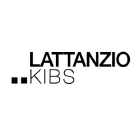WORKING WITH DG ECHO AS MEMBER STATES' SPECIALISED AGENCIES | 2021 - 2027
7.3 RESULTS
The results are the products and services provided by the Action (i.e. the outputs).
Each result is linked to only one sector. It is possible however to have several results for the same sector. Actions with activities in several, distinct geographic location can use one or several results for each location as long as each result is linked to one sector only.
In the Result title box, the partner will indicate the title of the result, taking into account that subsequent changes in results will trigger a formal amendment procedure.
In the tab "Sector / Amount", the partner will indicate which sector and sub-sectors are covered by the Result. At least one sub-sector is obligatory. A sub-sector should be selected if a substantial amount of activities and resources are dedicated to it.
Multi-Purpose Cash transfer (MPC) should be used if explicitly designed to address multiple needs on a cross-sectoral basis through a cash transfer. Multipurpose Cash Transfers are transfers (either periodic or one-off) corresponding to the amount of money required to cover, fully or partially, a household’s basic and/or recovery needs that can be monetized and are accessible through markets / service providers through a cash transfer. The term refers to cash transfers designed to address multiple needs, with the transfer value calculated accordingly. MPC transfer values are often indexed to expenditure gaps based on a Minimum Expenditure Basket (MEB).
The selection of the category “other” as the only sub-sector will normally not be accepted. It should only be used in exceptional cases and must be fully justified in the comment field.
The list of sectors and sub-sectors is provided in Annex SF1.
Specific environmental considerations reflected in the proposal (how activities have been adapted to be more environmentally sustainable) as well as standalone environmental activities (if any) are to be described under the Results section. Since Environment and Greening are considered as a mainstreaming issue, the compliance with specific minimum requirements and the activities linked to them must be integrated under the relevant subsectors and related activities should be detailed in the Activity Description paragraph. Environmental indicators will have to be manually entered as ‘Custom’ indicator. Partners are invited to refer to the list of in Annex SF3 – List of Key Result Indicators.
The partner will also provide the estimated total amount necessary to achieve the result (including DG ECHO and partners contributions). This amount does not include indirect costs.
INDICATORS - KEY RESULT INDICATORS (KRIS)
Indicators are necessary to objectively describe the progress and achievement of the results and should focus on the main OUTPUTS, i.e. products and services delivered to the beneficiaries.
Several indicators might be needed to adequately describe a result, but their number is limited to 10 per result. Partners are required to select the ‘compulsory’ Key Results Indicators (KRIs) per sub-sector. Partners may also select ‘standard KRI. More than one ‘standard KRI’ can be selected as far as they are relevant to the project.
In case none of the ‘compulsory’ or ‘standard’ KRIs covers a very particular dimension of the project, Partners may create a ‘custom’ KRI to reflect a different dimension of the project not already covered by the KRIs.
The number of ‘custom’ KRIs should be as limited as possible. Partners are invited to give priority to ‘standard’ KRIs vs. creating ‘custom’ KRIs. ‘Custom’ KRIs should be fully different from ‘compulsory’ and ‘standard’ KRI’.
‘Custom’ KRIs which are phrased similarly to or cover similar aspects as a ‘’compulsory’ or ‘standard‘ KRI will not be accepted at the time of the project analysis by DG ECHO.
An environmental KRI cannot be the only indicator chosen for a specific result – it can be chosen only as addition to another indicator.
Partners should make sure that they can report on the KRIs at interim and final report.
The list of KRIs is provided in Annex SF3. The long description of each KRI is provided in Annex SF4.
Each KRI is linked to a subsector. Once subsectors are selected, adequate and relevant KRIs should be selected among those listed in the drop-down list under the ‘indicator tab’. KRIS should be added by clicking on the ‘’Add’’ button,
Note that a subsector should be selected if a substantial amount of activities and resources are dedicated to it.
If needed, a ‘custom’ indicators can be added manually by clicking on “Add new indicator” and removed through the “remove indicator” button. ‘Custom’ indicators must be justified by the specificity of the project, not duplicate dimensions covered by 'compulsory’ and/or 'standard’ KRIS, and should be objectively verifiable and SMART (specific, measurable, available, relevant and time-bound).
In the definition field, technical terminology used in the indicator is defined if necessary.
The partner should also refer to standards as they are defined globally (e.g. SPHERE or similar) or locally (e.g. by the country cluster).
If a KRI is selected, the definition will automatically appear and cannot be edited. If a custom indicator has been manually added, the partner has to define a SMART indicator, making sure NOT to insert target values or sources/methods of data collection in the definition field.
In the source and method of data collection field, the partner has to identify where the indicator data is coming from and how and by whom it is collected or calculated (e.g. administrative records, registers, surveys, etc) ensuring sufficient specificity, e.g. referring to “project reports" is in most cases not acceptable.
While designing and implementing the Action, the partner should keep in mind that some methods require a certain amount of planning and resources.
If a partner uses a predefined KRI, the fields for the indicator definition and for the source and method of data collection are automatically prefilled. Such pre-filled text is a suggestion based on good practice, but has to be modified to match the actual sources and methods of data collection used by the partner / available in the country. For custom indicators, the partner should provide source and method of data collection manually.
In the baseline box, the partner provides the indicator value at the beginning of the action before any activities start. Baseline data is needed to assess the progress and achievement of the action. Baseline data is compulsory and should be available before the Action starts as part of the needs assessment; in exceptional cases, would the baseline not be available at proposal stage, it should be provided as soon as possible at the latest in the interim report. It must be ensured that the unit of the value matches the indicator (absolute figures, proportions, percentages).
In the target value box, the partner will indicate the value it intends to reach by the end of the Action. It must be ensured that the unit of the value matches the indicator (absolute figures, proportions, percentages).
In the field "Comments on the indicator, baseline and target value", the partner can provide (if necessary) additional details on the indicator (e.g. locally defined standards) including those requested in the definition of some KRI.
In the field “Comments on all indicators for this result” the partner can provide additional information on all the indicators for this result as a whole. For example, highlight any relevant issues which could not be covered by the indicators but which are important to understand the achievement of results.
ACTIVITIES
In the tab "Activities", the partner can add maximum 10 activities.
Only key activities are to be mentioned.
A short description/title should be provided together with a detailed description.
DG ECHO might require specific information on some activities for certain sectors (for instance cash and vouchers), indicated in the relevant policy guidelines. In the Logframe, only the short description will be displayed.
While outputs (and output indicators) describe the services and products delivered to the target group (both in quantity and quality), the activities section allows describing how they were delivered and what had to be done in preparation.