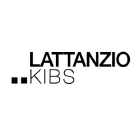WORKING WITH DG ECHO AS AN INTERNATIONAL ORGANISATION | 2021 - 2027
15. ADMINISTRATIVE INFORMATION
2. Project Data Overview By Country
3. Humanitarian Organisations In The Area
4. Needs Assessment And Risk Analysis
12. Visibility, Communication And Information Activities
13. Financial Overview Of The Action
14. Requests For Alternative Arrangements
15. Administrative Information
15.1 NAME AND TITLE OF LEGAL REPRESENTATIVE SIGNING THE AGREEMENT
By default, the name of the legal representative of the person who signs the agreement will be the first name in the list of legal representatives introduced in APPEL by the partner. The partner has the possibility to choose another name form the drop-down list.
15.2 NAME, TELEPHONE, E-MAIL AND TITLE OF THE CONTACT PERSON(S)
The partner can add as many names of contact person as deemed necessary.
Ideally, the partner will provide at least the name of one person at headquarter and one person in the field.
Details to be provided include: name, office location, phone number and email address.
If contact persons in an Action need to be changed, the partner can replace contact persons or add additional contact persons by clicking the button 'Update contact details'. The pop up screen below will appear, allowing the partner to modify the information.
These changes are only possible after the submission of the Final Report (before submitting the Final Report, contact details can be updated by submitting non-essential changes document).
Once the changes are submitted, a non-essential change Modification Request (MR) will be created automatically, in the section "List of the modifications with Partner's justification", indicating the reasons for the modification in the following way: "This non–essential change request document was submitted to introduce minor modifications in the contact person details in paragraph 15.2."
Notification system
APPEL includes a notification system. When applicable, DG ECHO desk will use the notification system to inform the partner of the need to submit a revised version of the Request (RQ), Modification Request (MR) or interim report (IR). The notification is visible in APPEL (see figure below). The contact persons mentioned under 15.2 will receive an email in their mailbox informing them of the reception of a new notification from DG ECHO.